The modern infrastructure of roads and various junctions is regularly improved and modernized. There are new shorter roads between settlements. Track these changes is possible only with the help of digital mobile technologies. It is useful in this situation for the driver to know how to use Yandex navigator, because even budget smartphones already have options in the form of satellite navigation.
Content
- 1 Getting started with the service user
- 2 Working interface
- 3 Search Functions
- 4 Laying a route in the service
- 5 Additional services
- 6 Russian and international cartography
Getting started with the service user
The cartographic service of a Russian company has been around for quite some time. A few years ago, the Yandex management was engaged in the implementation of its own navigation service. Service is constantly being improved, so software updates and various add-ons are regularly released. This allows you to successfully compete with foreign counterparts.
Before using the navigator in the car, you will need to download it into your smartphone or tablet. The devices must have the current version of the Android or IOS operating system installed. Downloading is carried out through legal software stores. Even with an average Internet speed, it takes a few seconds.
To use Yandex navigator on Android, there is no need to pre-download maps. Their loading in the process of work is carried out via the Internet as needed. After that for some time the map sections are stored in memory (cached). Download the full version of all Yandex cards will not be possible for any user.
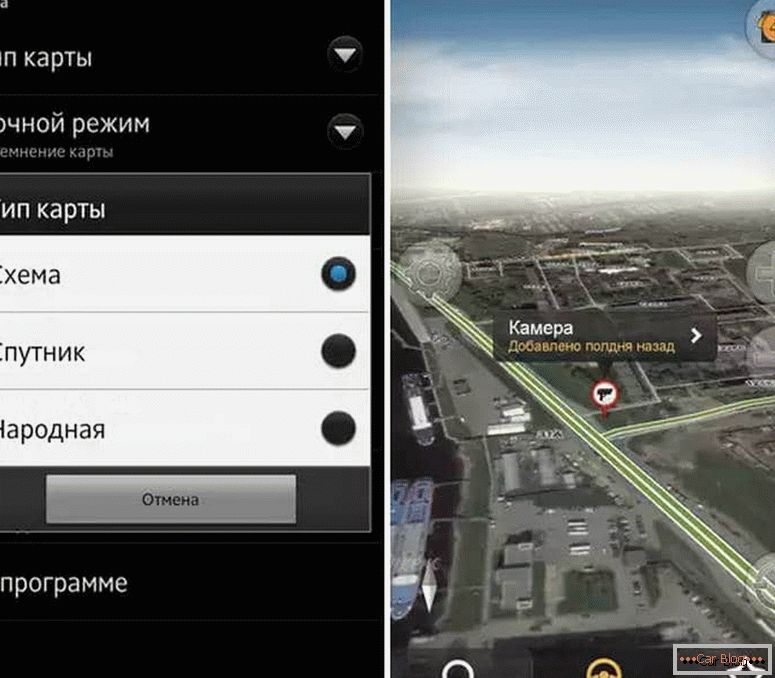
The program does not need complex settings. It is designed for users who have even a small knowledge of the operation of similar electronics. The location of the device and its owner is determined using the developed Location API system. It involves not only international GPS navigation, but also calculates the position based on the location of base stations or wireless Internet points. All these settings are easily adjusted in the corresponding items of the operating menu.
Working interface
For those who wish to use the navigator in the phone, the client interface will be important. In Yandex.Navigator, engineers during the development gave him enough attention. He received the main tabs in the following form:
- map;
- Search;
- favorites
The map is scaled by translucent buttons set on the right side of the display “+” and “-”. If the device supports multitouch gestures, then you can simply push the image in this way.

The working window is equipped with a high-precision compass, and it is also possible to quickly display the current position in space. In megacities, the use of a Yandex car navigator will be convenient for those who are often in a hurry and do not like to stand in traffic jams, because the program transmits this data in real time. Road congestion is differentiated in a point system.
See also: The safest place in the car for a child seatDuring the construction of the route, its sections are painted in several colors, signaling the intensity of the road congestion along the selected sections. Additionally, the intensity is marked at the top of the display in the image of a color line.
Information about the speed and the estimated time remaining to the end point is also highlighted in the upper area of the display. This simplifies the speed of its finding, which provides the minimum time for obtaining data to the driver.
Search Functions
The program has an easy search for the desired object. It lacks a fixed list from which to select the desired item. It is enough to register in the search box a geographical name, real address or organization, the system immediately determine its location.
A complex query in the form of a street intersection or a sign place has not yet been entered. Instead, there are key categories divided into two dozen topics from gas stations, bars and car washes to banks and even notaries. Positions are hidden in the settings under different semi-transparent icons. If you click on one of them, then the nearest socially significant points will be displayed on the map. It is easier to navigate and visually route through them.
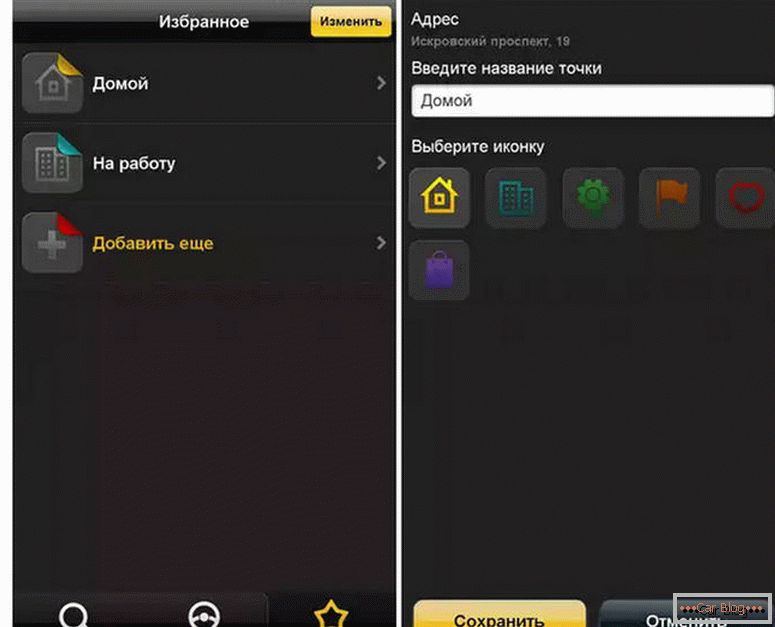
Favorite place is easily entered in the "Favorites". Also, templates are formed from these items, with icons assigned to them.
Route routing in the service
Selecting the most convenient way, the user is given two options to choose from: the shortest and fastest. The parameters of both routes (mileage and time) are indicated at the top of the display. Snakes of both paths are also visible on the map.
When the user during the movement will deviate from the paved course, the calculated path will not be independently rebuilt. Laying the updated path for the user will be executed only after his new request with the introduction of the updated parameters.
There are certain problems with the indication of voice prompts. You can get to the fact that the correct course on the map is indicated to the left, and the voice suggests turning to the right. Not always relevant regional maps can pave the route on a road that is absent in reality or has changed the markup, and maybe has become one-way traffic.
The driver should not fully rely on the navigator’s programs, it is necessary to assess the traffic situation independently due to real circumstances.
additional services
Yandex company has a center for traffic analysis. It compiles data from various road users and related sources, which include surveillance cameras, online services, etc.
See also: DIY karting: a guide with drawings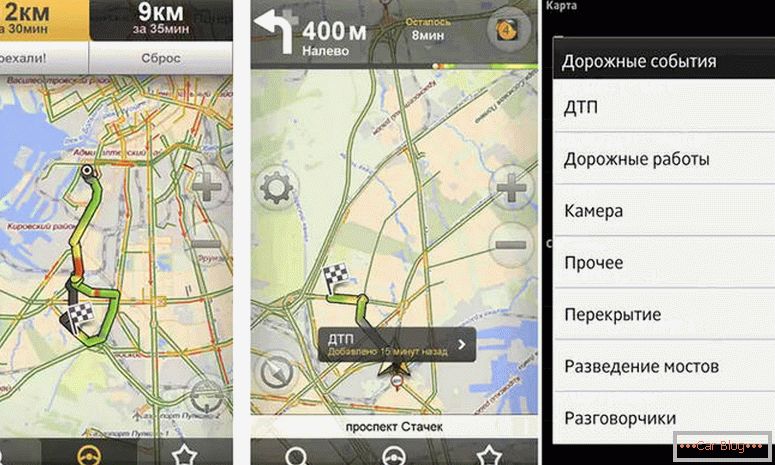
The level of reliability of the obtained results is quite high. Also, through the service of traffic jams, information is received about any road accidents on the road that can be commented on by the participants or witnesses of the events. For Peter, the actual is information about the bridges divorced. The rest of the city can report on the repair of roads or other situations on the highway. Users can also refute any messages left by their colleagues about current events, replacing the data with more relevant ones.
The degree of congestion is graded on its own scale from 1 to 10 points. Ways with maximum indicators of 9 or 10 points are advisable to drive around using underground transport or choosing other means of access.
In the settings there is a function of automatic transition to night mode, the choice of one of the built-in voices (female or male). The user can view the memory used by the program to cache the downloaded sections of the map. At any time it is possible to clean the cache.
Russian and international cartography
In the popular domestic navigator there is a detailed detailing of houses, buildings and buildings, which are located in most large and medium-sized Russian cities. In some localities, the so-called "Folk maps" will be relevant, formed by private users without the involvement of some professional cartographers.
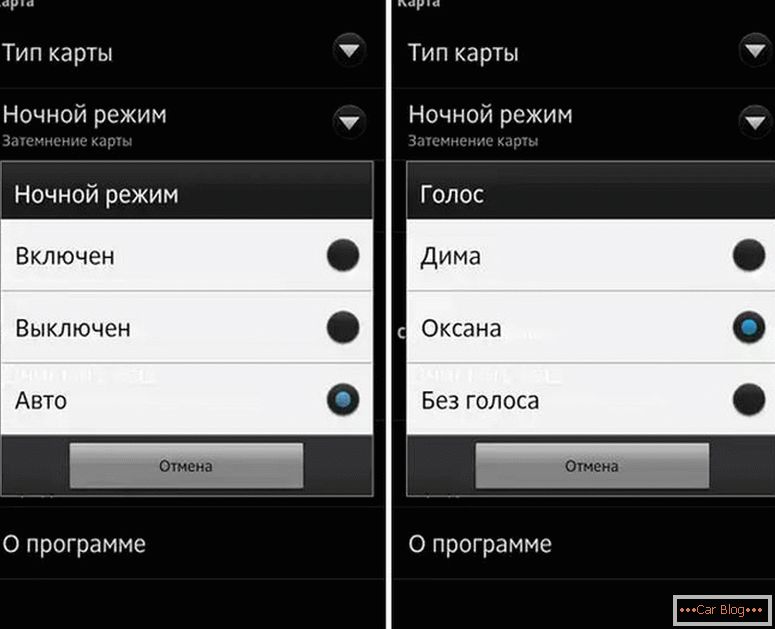
For individual sections, not only schematic indexes are available, but also real photos from satellites. Although such a format enhances “gluttonous” Internet traffic, and with a weak network it takes a long time to load, but with high-speed Internet a greater realism becomes available to the owner of a smartphone or tablet.
In addition to our country, the owners of Yandex Navigator can travel to different countries of the world. Good detail in the near Russian-speaking abroad.
With such a system, it will be possible to find the most comfortable way in Russia, but in the far abroad only a built-in search is available. There while the regular or professional devices prove the efficiency. However, the development of our product continues.
The disadvantages include dependence on the Internet. Although the product is free, but its effectiveness with the absence of unlimited tariffs will be too expensive, however paradoxical it may sound.



